Assign Sounds to Events
Use the Sound Manager to assign sounds to trading events.
To hear sounds other than a beep on your computer, you must have a sound card installed.
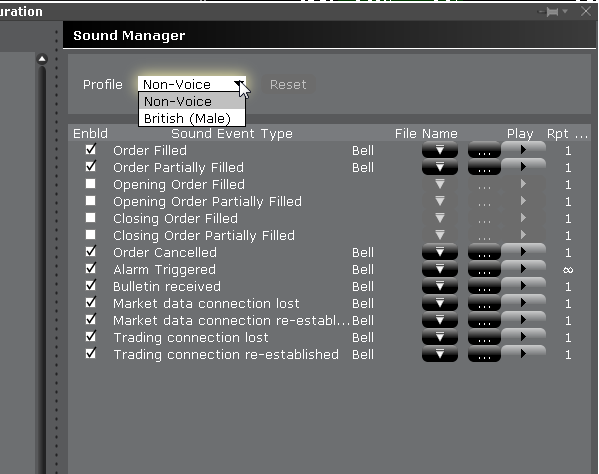
To configure the Sound Manager
From the Mosaic File menu, select Global Configuration.
Click Sound Manager in the left pane.
From the Profile drop down at the top of the page, select a sound profile to apply to all enabled sounds.
Check an event to enable sound. Uncheck to disable sound.
For each enabled event, use the File Name "down" arrow to select an available sound type within the selected profile.
If you have selected a voice profile, you will be able to apply non-voice sounds on an event-by-event basis.
Use the three-ellipses “Browse” button to add a new sound file not included in our list. Click and navigate to your .wav sound file. Use the Play arrow to hear the sound you have chosen.
In the Repeat field, enter the number of times you want the sound to repeat when it is invoked.
Click OK to save your sound configuration.
For more information on this topic, please click here.