Strategy Builder
Use the Strategy Builder section of the Option Chains to quickly build complex, multi-leg strategies directly from the option chain display.
- Use the traditional "Calls and Puts" layout to manually add legs to the Strategy Builder by clicking the desired bid or ask price in the option chain.
- Pick a named strategy from the Strategy Builder pick list to automatically create a strategy when you pick the first leg.
- Select a Spread Template to populate a simple grid interface. Easily compare similar spreads and then click a tile to load the Strategy Builder with the desired spread.
Regardless of the method you use to create a strategy, you can modify legs, parameters or complete strategies easily from within the Strategy Builder, and then trade the strategy, and/or add it to a Watchlist.
To open Strategy Builder
- From within Mosaic, select an instrument and use the New Window drop-down to select Strategy Builder. The Option Chain opens for the instrument with Strategy Builder turned on.
- Or, from within the Option Chain window, toggle on Strategy Builder below the chains to the right.
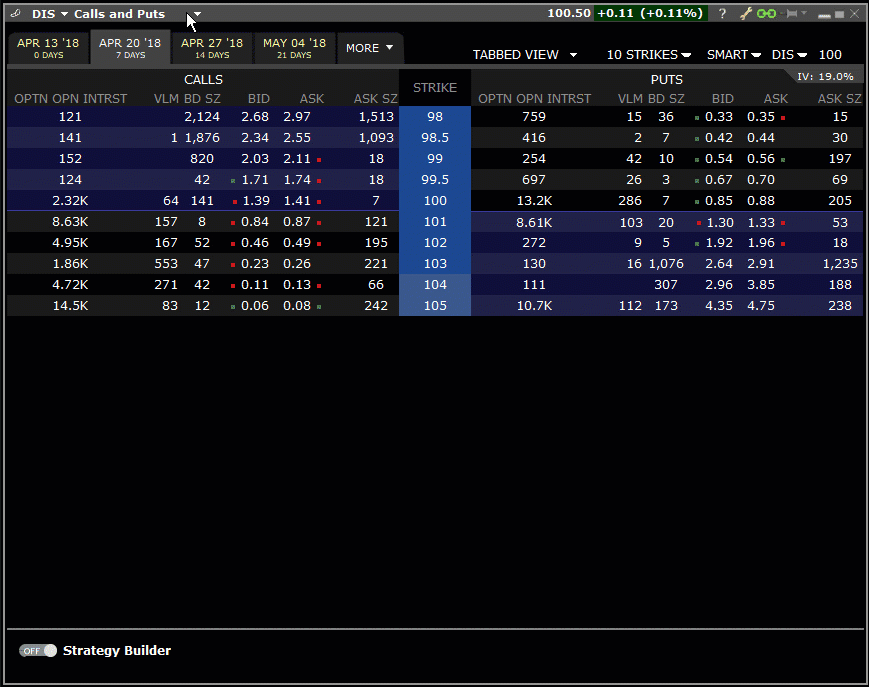
To use Spread Templates
From the Option Chain "blade" (to the right of the symbol), click Calls and Puts, then select a Spread Template (Horizontal, Vertical or Diagonal).
Within the grid interface, use scroll bars to compare spreads. Tiles cleanly display the expiration and strike, bid and ask, delta, and gamma so you can compare spreads on price, spread width, and risk/return at a glance.
Click a tile to load the selected spread into the Strategy Builder.
- To modify a leg within the Strategy Builder, use the drop-down list from any parameter to select a new one.
- Remove a leg from the spread by clicking the red "x" to the left of any leg.
- Click “Profile” to see the Performance Profile sidecar for the strategy.
- Save the spread to a Watchlist to trade it later by clicking "Add to Watchlists."
- Click "Clear All Legs" to start over.
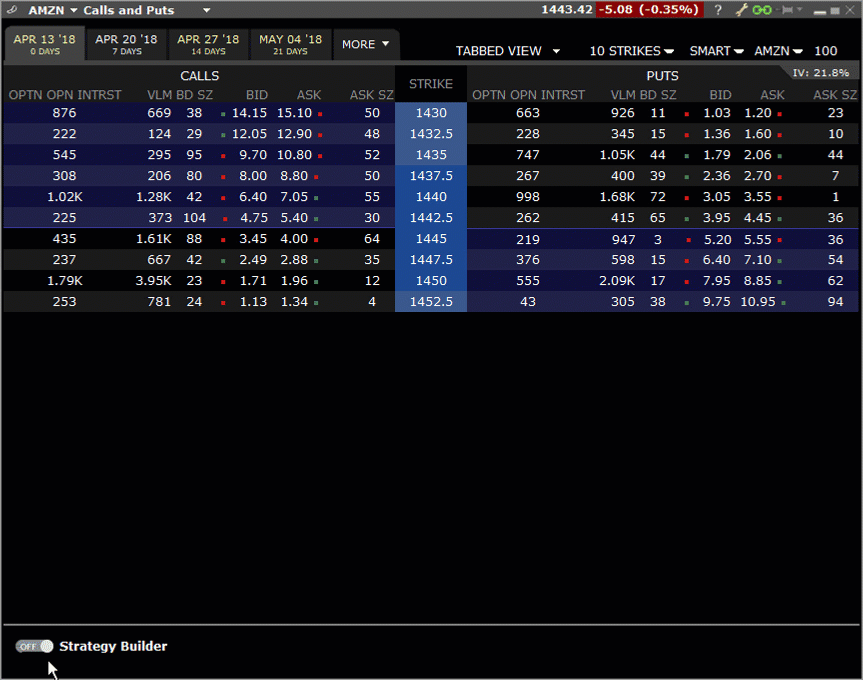
To manually create a strategy leg-by-leg
- Toggle the Strategy Builder on if it's not already enabled.
- Add legs to the Strategy Builder from the CALLS (to the left of the strike) or PUTS (to the right of the strike). Click a bid price to create a SELL leg or an ask price to create a BUY leg.
- To modify a leg in the strategy from the option chain, click, hold and drag the leg in the option chain to a new strike or side.
- To modify a leg within the Strategy Builder, use the drop-down list from any parameter to select a new one.
- To modify the entire strategy, hold down the Shift key, then click and drag one of the legs to a new strike or side. The remaining leg(s) will adjust automatically.
- Remove a leg from the strategy by clicking the red "x" to the left of any leg.
- Click “Profile” to see the Performance Profile sidecar for the strategy.
- Save the spread to a Watchlist to trade it later by clicking "Add to Watchlists."
- Click "Clear All Legs" to start over.
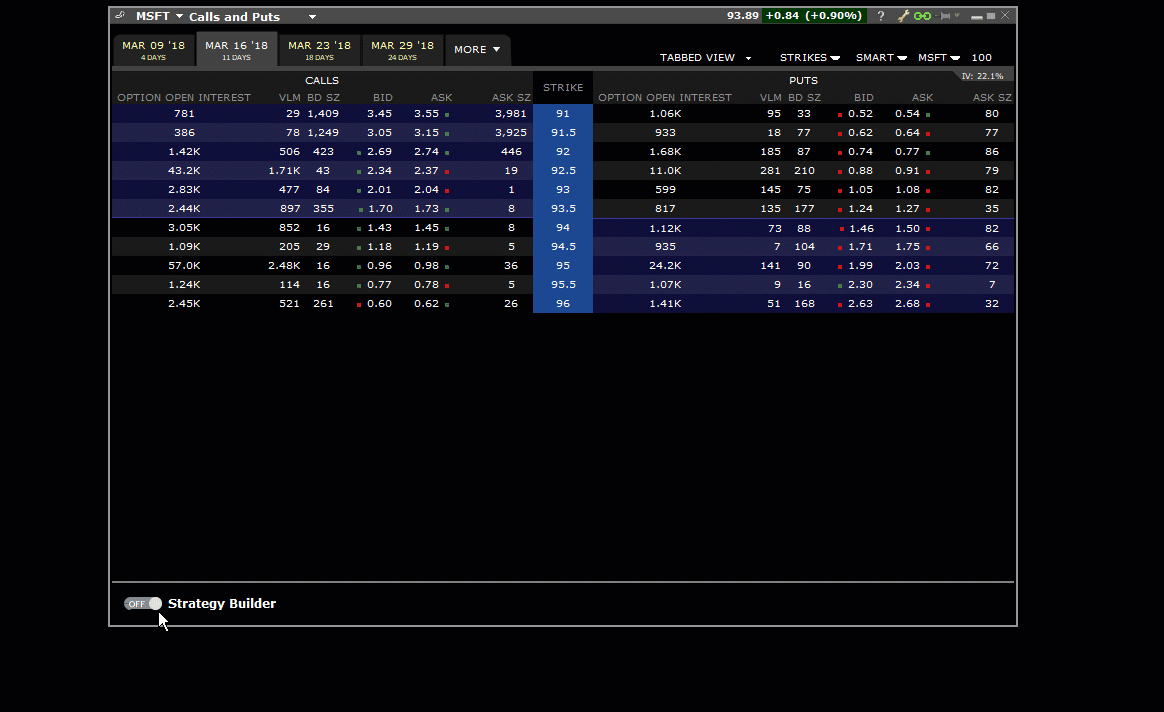
To create a named strategy
Use the "Strategies" pick list on the right side of the Strategy Builder to select a named complex strategy.
Hold your mouse cursor over the first leg. All potential legs of the strategy are highlighted.
- Use the mouse scroll button to modify the spread between potential legs.
Click a bid price to make the first leg a SELL leg, or an ask price to make the first leg a BUY leg. The rest of the strategy automatically populates the Strategy Builder.
- To modify a leg in the strategy from the option chain, click, hold and drag the leg in the option chain to a new strike or change from long to short by dragging the leg to the CALLS or PUTS side.
- To modify a leg within the Strategy Builder, use the drop-down list from any parameter to select a new one.
- To modify the entire strategy, hold down the Shift key, then click and drag one of the legs to a new strike or side. The remaining leg(s) will adjust automatically.
- Remove a leg from the strategy by clicking the red "x" to the left of any leg.
- Click “Profile” to see the Performance Profile sidecar for the strategy.
- Save the spread to a Watchlist to trade it later by clicking "Add to Watchlists."
- Click "Clear All Legs" to start over.
Once your strategy is complete, use the Order Entry panel to set order parameters, and click the Submit button to transmit the order.
